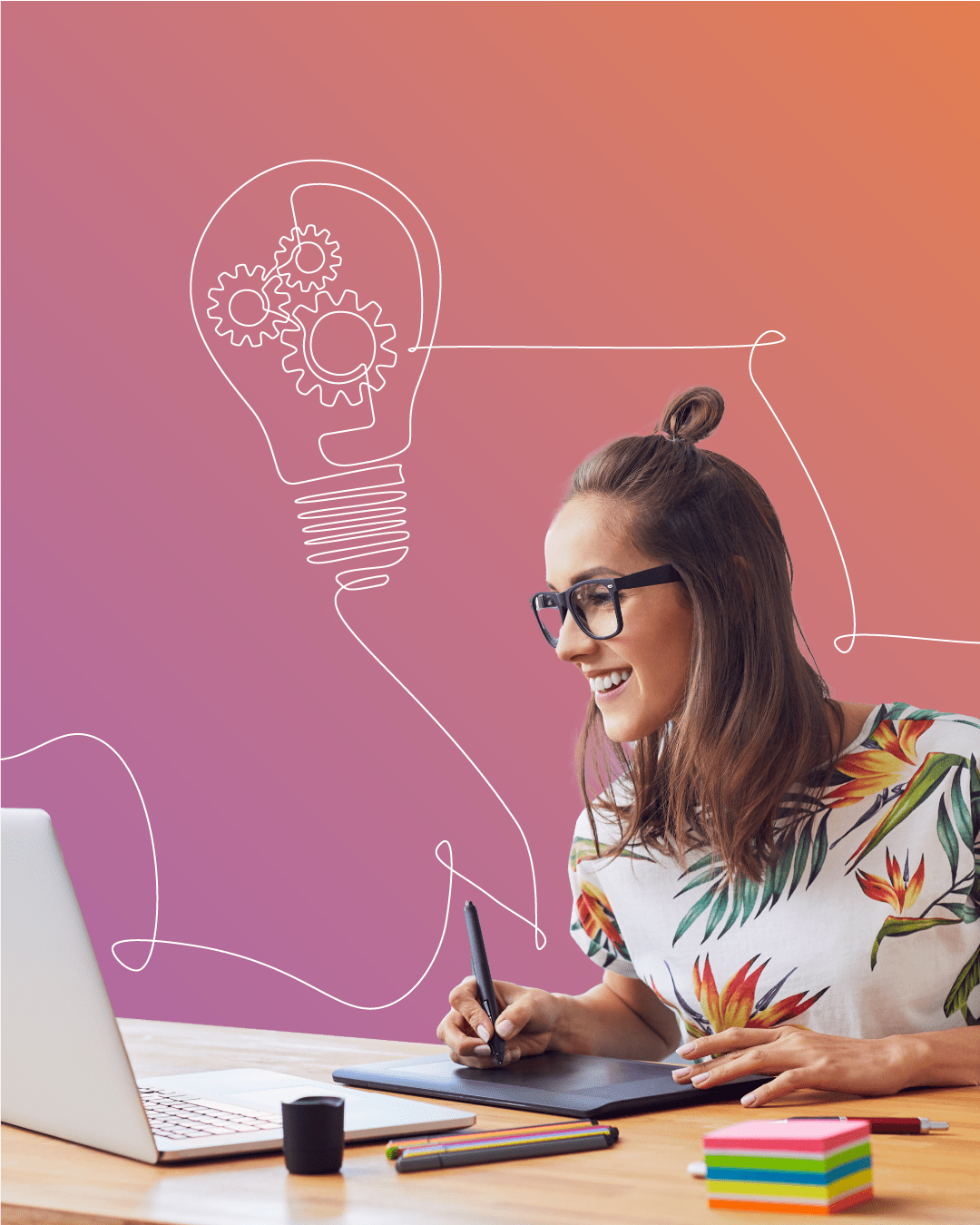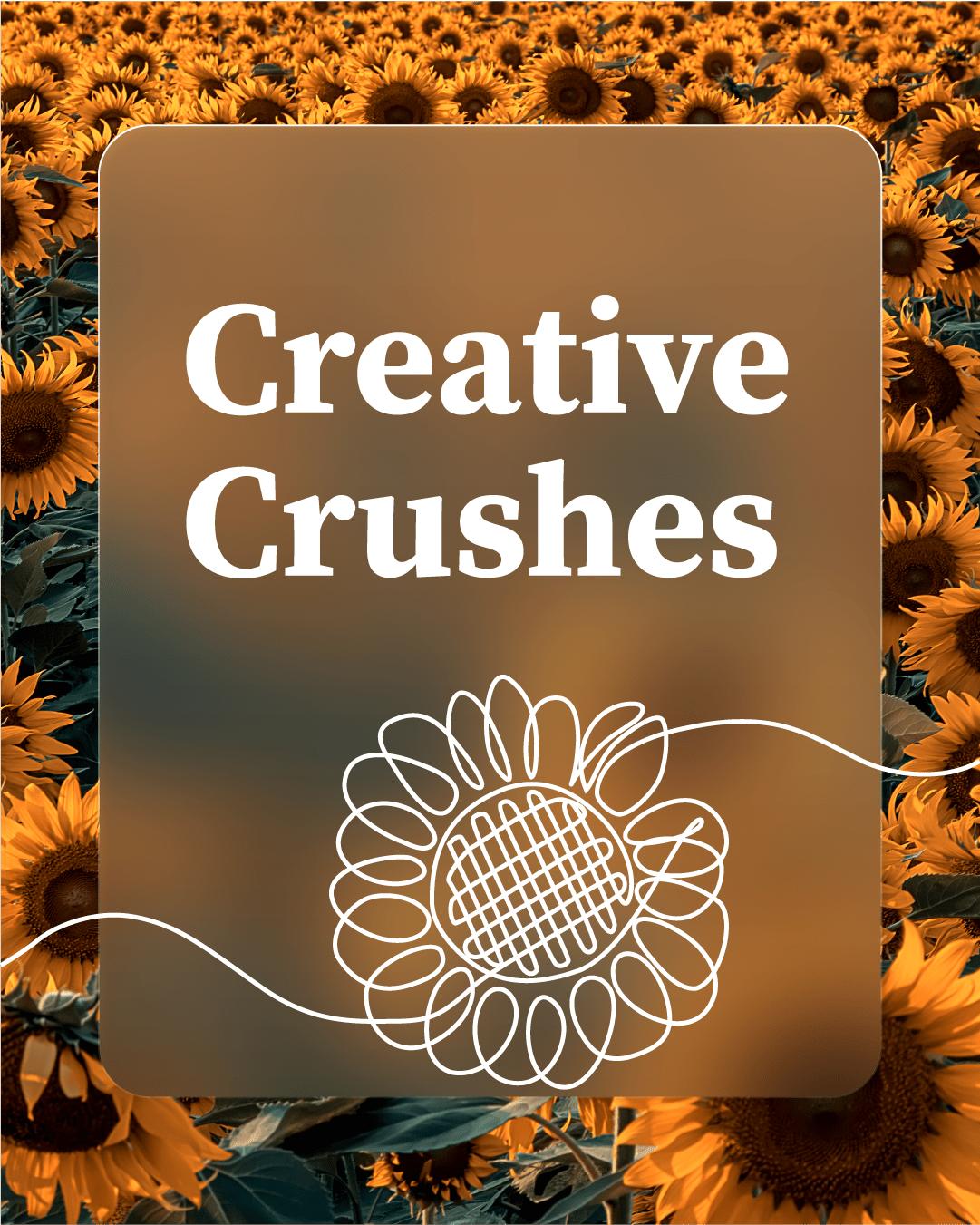Work from home tools are rapidly gaining popularity, now that the future of work is likely to take place in both the office and home. This hybrid approach to our daily work environments will allow for reduced commutes and costs, as well as potential for heightened productivity.
At DoubleShot Creative, we’ve been using the hybrid model from the beginning, so we have plenty of experience navigating the challenges and distractions of remote work.
Here are our recommendations for work from home tools to make your home office work for you:
Productivity solutions
Staying productive is often at the top of most people’s lists of concerns when it comes to working from home. While there are distractions in nearly every working environment, there is something about a home office that may prove more challenging, depending on your workspace set up. To counter this, we’ve found using remote work tools can help you work more efficiently, help you stay organized, and block out distractions can do wonders to staying on track.
- Pomodoro technique: The pomodoro technique is when you work on a task for a timed 25 minutes, take a five-minute break, and then repeat the cycle four times. After the fourth round, you take a longer break of about 15 to 30 minutes. This technique works by limiting the time you spend on a certain task, so your brain is more able to focus without self-interruptions. There are many different ways to monitor your time, including websites, apps, and even physical timers.
- Passion Planner: Created by female founder Angelia Trinidad in 2012, the Passion Planner is an intuitive and creative way to keep track of your time and steadily work towards both long and short-term goals.
- Cold Turkey: For our fellow writers, we recommend the Cold Turkey app, which blocks everything on your computer until you hit a predetermined writing goal. If you struggle with desktop-based distractions, this is the method that might help you finish that next blog post, article, or even a book!
Browser extensions
If you need tools that help you remain productive and focused while working on Google Chrome, you might find these extensions helpful:
- BlockSite: If you find yourself struggling to stay on task and, instead, keep heading to your favorite social media or news site, this extension was made for you. It blocks whichever websites you’re trying to avoid, and has other helpful features, including a pomodoro timer (as mentioned above).
- Current: Looking to embrace mindfulness during the workday? This extension will give you helpful tips, exercises, and even meditations with every new tab you open, prompting you to take care of yourself while you work.
- Kanbie: A Kanban board is a way to visualize your workflow using columns that allow you to see where specific tasks are in their journey to completion. If Kanban boards help you get through your tasks, this extension provides you with one that integrates seamlessly with your workflow.
- Grammarly: It never feels good to send a quick email, only to see that you had a typo. This extension makes sure that doesn’t happen by quickly catching any errors in grammar, spelling, and tone.
Office space
From the beginning of the remote work boom, people have been looking for different ways to spruce up their home offices. Here are some of our favorite work from home tools to keep you productive and healthy:
- Standing desks: If you’re looking for an easy way to transform your home office, the standing desk is for you. There are several different options, which makes it easy to find one that fits your space and budget. Standing desks are great for switching up your work position throughout the day, which can help with your health, too!
- Exercise workstations: Speaking of health, if you’re looking to move more while you work, there is plenty of interesting exercise equipment that you can use at your desk, including desk bikes, under-desk ellipticals, and even standing desk treadmills.
- Ergonomic seating: For when you’re sitting (rather than standing or exercising) on the job, it’s important to have seating that supports your back. Here are several options.

Miscellaneous
If your home office has almost everything you need already, here are a few extra things that you might find extra helpful:
- Work playlists: For when you need a little musical motivation, having some curated working playlists on hand can never hurt! Some of our favorites include our own DSC Work Playlist, Chill Lofi Study Beats and Jazz in the Background, or any of the incredible playlists from Spotify’s Focus section.
- Noise-canceling headphones: If you’ve got housemates, or talkative pets, noise-cancelling headphones will quickly become your favorite item.
- Blue light glasses: It goes without saying that we all probably look at screens too often, at work and at play. To counter any effects from the blue light from our screens, we highly recommend investing in a good pair of blue light glasses.
- Desk green screen: Last, but not least, in the world of Zoom calls, having a seamless virtual background is a luxury. To stand out on daily video conferences, you might consider a green screen.