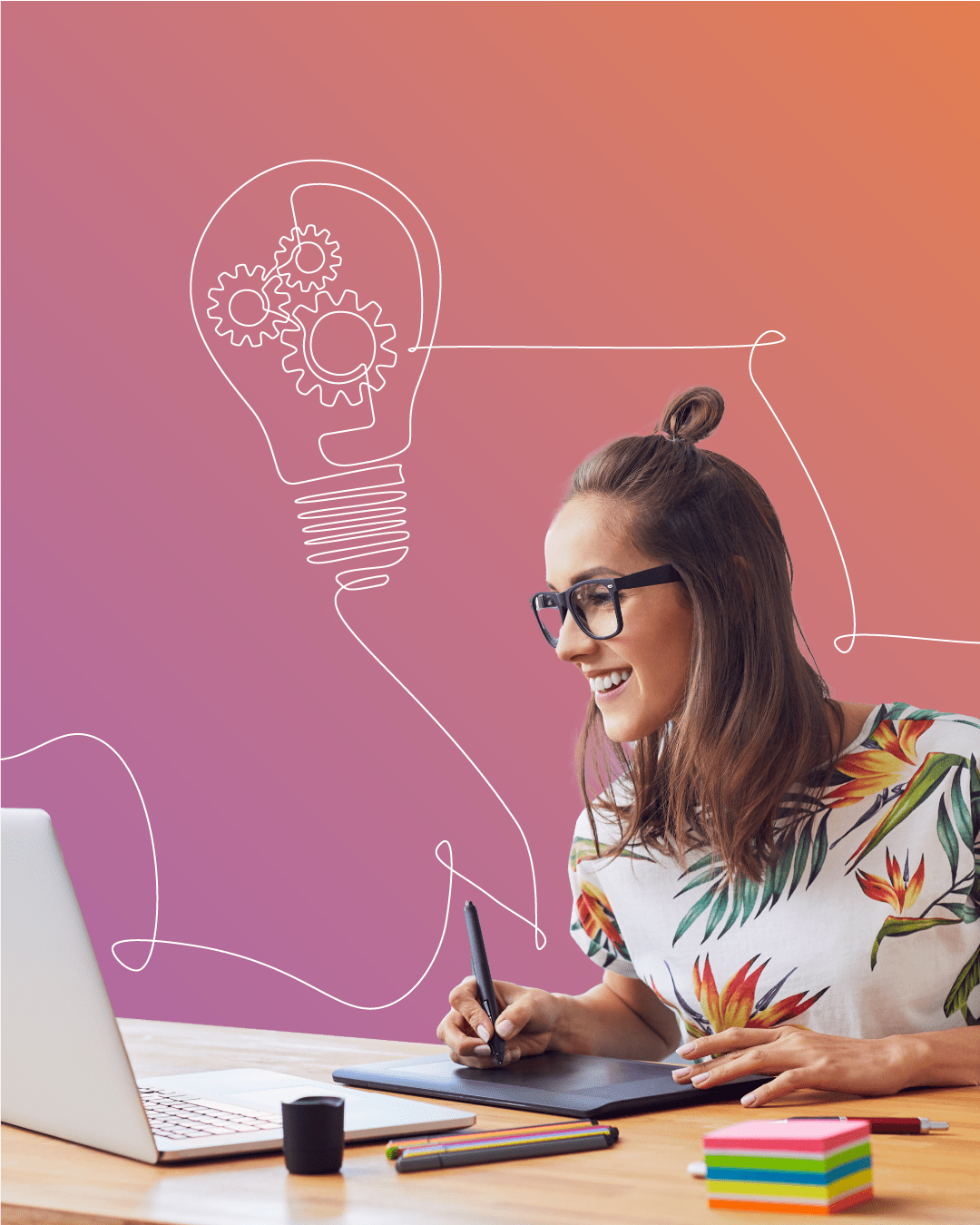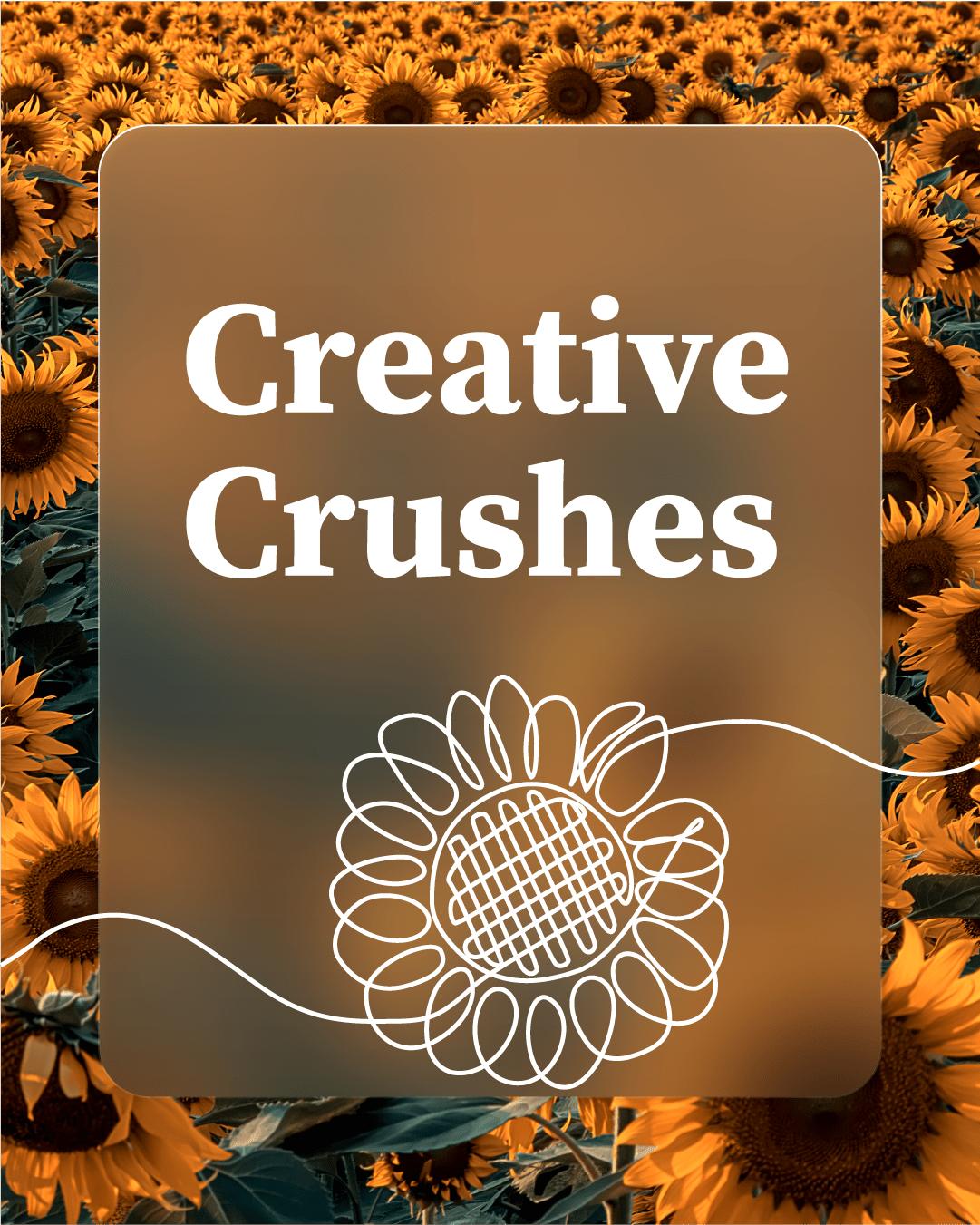When you work from home, it isn’t always comfy sweatpants and Zoom calls. At times, it’s loud construction outside, your Wi-Fi going out, kids taking an online school recess, pet distractions, or even experiencing burnout from work and personal life items piling up on your plate. That’s why we’re sharing work from home tips today.
In a recent survey, 51% of respondents admitted to experiencing burnout while working from home during the Covid-19 pandemic. Even though you no longer have to commute and you don’t have to worry about your office wardrobe, you’re still incredibly prone to challenges–especially if you’re new to working from home.
As a team that has worked remotely most of the time, even before a pandemic changed our world, we know adjusting to the work-from-home lifestyle can be difficult at times. Here are the top challenges we’ve experienced and how to overcome them:
Challenge: I feel a lack of boundaries between work-life and home-life.
To overcome this challenge, create and stick to a daily routine. Ask yourself: What does my ideal day look like? What time do I want to start working? What time do I want to be wrapping up? How much time will I block off for new home life responsibilities — home schooling or parent care?
Before jumping into your tasks, take time to focus on your mindset and set your intentions for the day. You can do this by meditating, practicing yoga, walking your dog, eating breakfast with your family, or creating an agenda. Simply commit to doing something that helps put your mind in the right space to take on the day.
Transition times are important, too. Think of them as virtual commutes or break times. Acknowledge when you are starting your work day, grabbing lunch, or taking a break to reset before jumping into the next item on your to-do list. Give yourself 5 to 10 minutes to walk around the room, step outside for some fresh air, or grab a snack.
Once you’re ready call it quits for the day, make your transition from work-life to at home-life something you enjoy. Whether it’s going for a run, diving into your favorite Netflix series, or making dinner, pick an activity you’ll look forward to.
Bonus tip! Consider using the Pomodoro technique. You work for 25-minute intervals, then take short breaks.
Don’t forget about vacation, either. Even though the pandemic is putting a damper on all of our travel plans this year, find ways to experience a change of scenery, disconnect, and recharge. It can be as simple as taking a day off to have a staycation, going for a hike, planning a camping trip, or driving to a remote vacation rental to stare at the water. Plan a vacation that helps you get out of your day-to-day grind and bring some balance in your life.
At the end of the day, your mental health is most important. Check-in with yourself and those you love frequently. The Mayo Clinic shared great self-care strategies so you can deal with the worries and anxieties that can make working from home feel overwhelming.
Challenge: I’m having trouble staying productive and motivated.
Start by creating a dedicated and comfortable workspace. A pre-determined space helps you stay focused while you’re working and offers a place to leave your emails behind when your day is over. Since working from home is the new normal, it’s crucial to have a place you can call your office. Whether it’s a table in the corner or a separate room in your home, make sure it is set up with your office items, so when you “go to” work it’s easier to focus on the task at hand.
Read also: How to Stay Productive While Working from Home
Limit social media and other internet-based distractions to lunchtime and breaks. If you find that you struggle with this and catch yourself mindlessly scrolling through Facebook or Twitter, install a Chrome plug-in like StayFocusd that stops you from visiting those sites.
Bonus tip! You can also stay on track by selecting a few, small achievable goals each day. You’ll build momentum by achieving small goals and get moving on your bigger goals.
Challenge: I’m having trouble staying connected and collaborative.
If you’re part of a team, consider setting up weekly status meetings so that each team member can share what they’re working on, ask for help, and share their wins for the week.Virtual lunches are another great option to establish time with your team. It gives you a chance to catch up in an informal setting. Our team likes to spend our lunch meetings talking about our favorite TV series, movies, and book recommendations.
Does your team use a virtual chat tool like Slack? Create a dedicated collaboration channel where team members can share links to articles, videos, Instagram posts, or anything that inspires them. It’s key to keep creative juices flowing while we’re all stuck at home.
Bonus tip! If you live near one or more of your teammates, you can also create socially-distanced meetings. Grab a to-go coffee and sit six feet apart at the park or go for a walk together.
Challenge: I am overwhelmed with video calls.
No one wants to be on a marathon Zoom call. Keep your video meetings to 30 minutes maximum to keep your audience listening and engaged. Research from Microsoft shows fatigue begins to set in 30–40 minutes into a meeting because of the need for sustained concentration.
Speaking of engagement, it can be difficult to avoid multitasking, but it’s a must! Research found that multitasking can cost us up to 40% of our productivity. So save responding to that Slack message, text, or email until after the meeting is over.
Bonus tip! For everyone’s sake … remember that not everything needs to be a meeting. If you can handle it over chat or email, do that instead. Your team and your to-do list will thank you.
To infuse some fun into our team meetings, we created DoubleShot Creative custom Zoom backgrounds. It allows each team member to choose their background and as a bonus, it saves some of us from having to pick up the laundry on the floor behind us!
However, don’t feel like you always have to go on video. If having your video on all the time causes you stress or it’s an impromptu meeting, it’s okay to leave your video off and focus on the content of the meeting instead of worrying about how your video looks.
What tips have you picked up while working from home? We’d love to add more to our list. Drop yours in the comments with your Instagram handle and we’ll share some of our favorites on our Instagram.