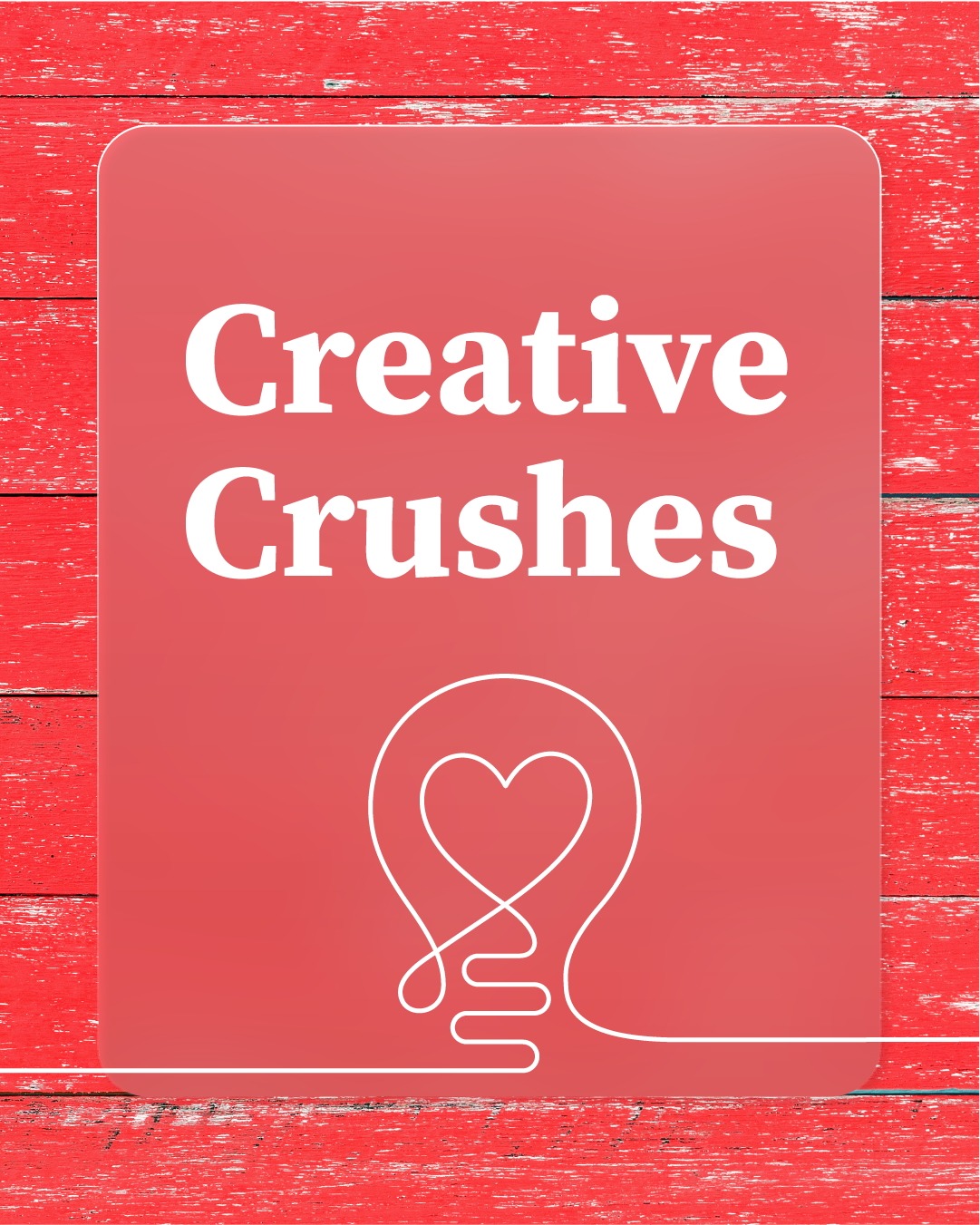A good PowerPoint presentation is one that keeps the audience engaged, without being distracted. Your slides should be the supporting actor to your leading role as the presenter, providing a visual backdrop to enhance and reinforce the story you are trying to tell. In a perfect world, this results in a deck with minimal text and an abundance of interesting graphics, but what about motion graphics?
Lately, we’ve been incorporating more and more motion graphics into the decks we design for our clients. I’m not just talking about using the PowerPoint animations, although those have their place as well. I’m talking about video files woven into the deck itself, employing the wider breadth of animation options afforded by programs like Adobe’s After Effects, while still feeling like a cohesive part of the presentation. Unlike more traditional videos that can create a break in the flow of a presentation, these pieces are woven seamlessly into the presentation slides to help tell the presenter’s story.
Here are three ways to use motion graphics in your next presentation:
1. Set the stage.
Can’t afford an expensive opening video? No problem. Use motion graphics to help set the stage up front for the story the presentation is about to tell, with the presenter acting as a live voice-over talent to enhance what’s being shown on screen.
2. Create a section break.
Make what would normally be a static slide more visually-interesting by replacing it with a quick motion graphics piece.
3. Bring a use case or case study to life.
The most frequent way we use motion graphics in a presentation is to highlight a use case for a product, service, or concept. In a situation like this, the graphics allow us to offer a more complete visual of what a potential user’s world would look like, enhancing the audience’s understanding of the presenter’s spoken description. Here are a few examples:
An Innovator Use Case:
A Day in the Life with the Internet of Things:
A Product Use Case:
With each of these approaches, the motion graphics offer a more enhanced experience for the audience, while still keeping the primary focus on the presenter. At the end of the day, every presentation is a story, and displaying your content in new and interesting ways like this can help ensure that your story is both memorable and engaging.