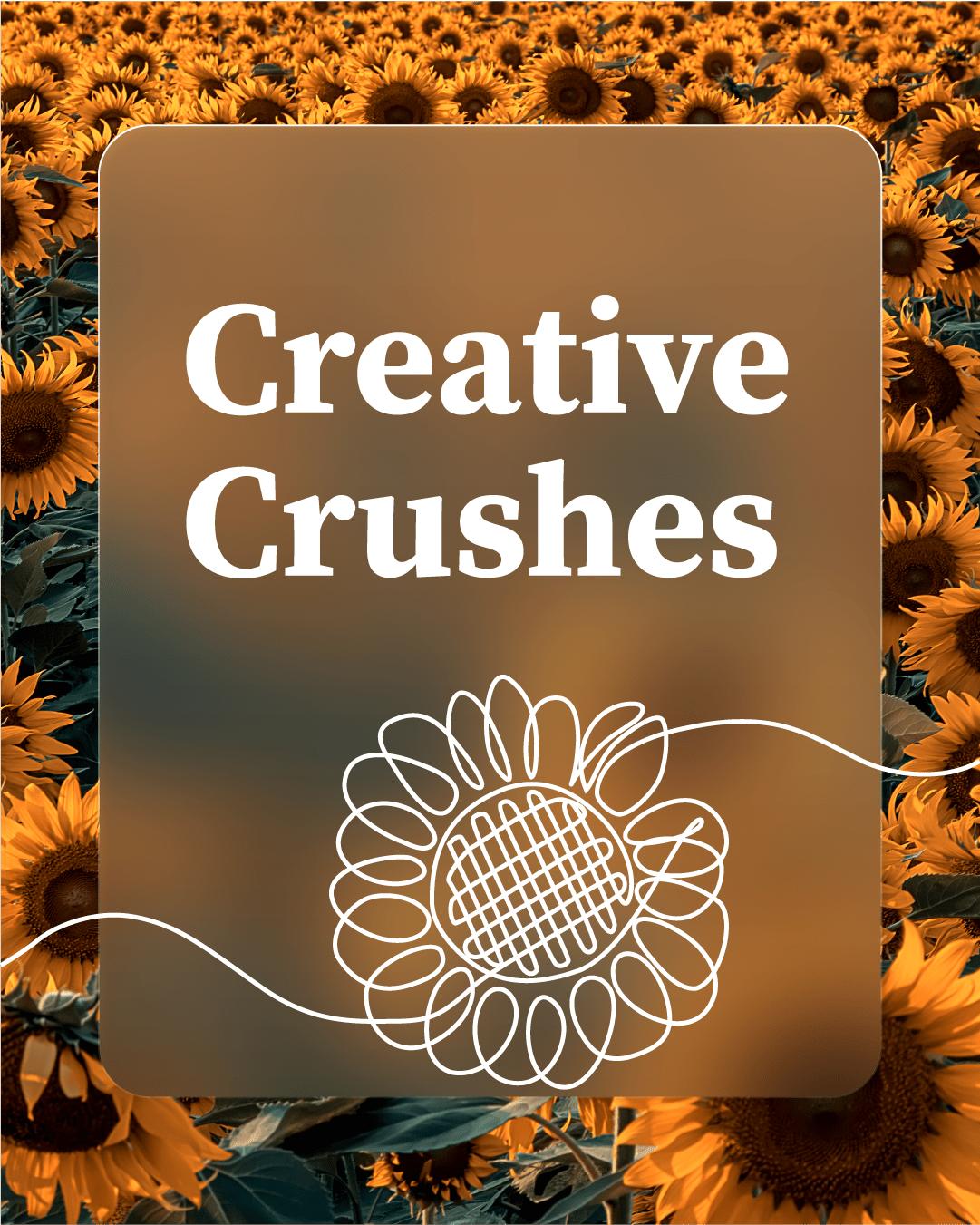Social media can be a tricky subject to tackle when you don’t have the right tools. We’re offering to you our tide and true resources for conquering the social media game:
Content Curation
Before posting to any of your social platforms, you must curate content first. Why is content curation so important? From a marketing perspective, it allows you to discover and share the best available content for your audience. There are so many great resources to help you get started on content curation. Here are some of our honorable mentions:
Happy curating!
Scheduling
Hootsuite is a useful tool for all your scheduling needs. It takes the brunt work out of manual scheduling so you can focus on creating quality content and has over 35 social media platforms at the ready for maximum audience reach. With its user-friendly dashboard, navigation is made easy where you can toggle between seeing your scheduled posts on the Publisher, tracking post performance on Analytics, or viewing account’s posts on Streams. For all you visual lovers, Hootsuite’s scheduling layout is organized and also offers you the choice to filter you accounts to view them one at a time. Another one of our scheduling favorites is Sprout Social which also offers automatic scheduling, organized dashboard, and suggests optimal posting times for increased engagement. Say goodbye to stressful scheduling!
Photography




Visual content is an important aspect of any effective social media strategy. Some of our go-to sites for free stock photography are Pexels and Unsplash where you can find quality photos to add a little flair to your social posts. With the addition of imagery, your content will not only be eye-catching, but will also help drive traffic to your page. If static stock photos aren’t your thing, try Giphy, an online database flooding with GIFs. Attaching these to your Twitter posts will guarantee some head turns, double-takes, and even some retweets.
Design

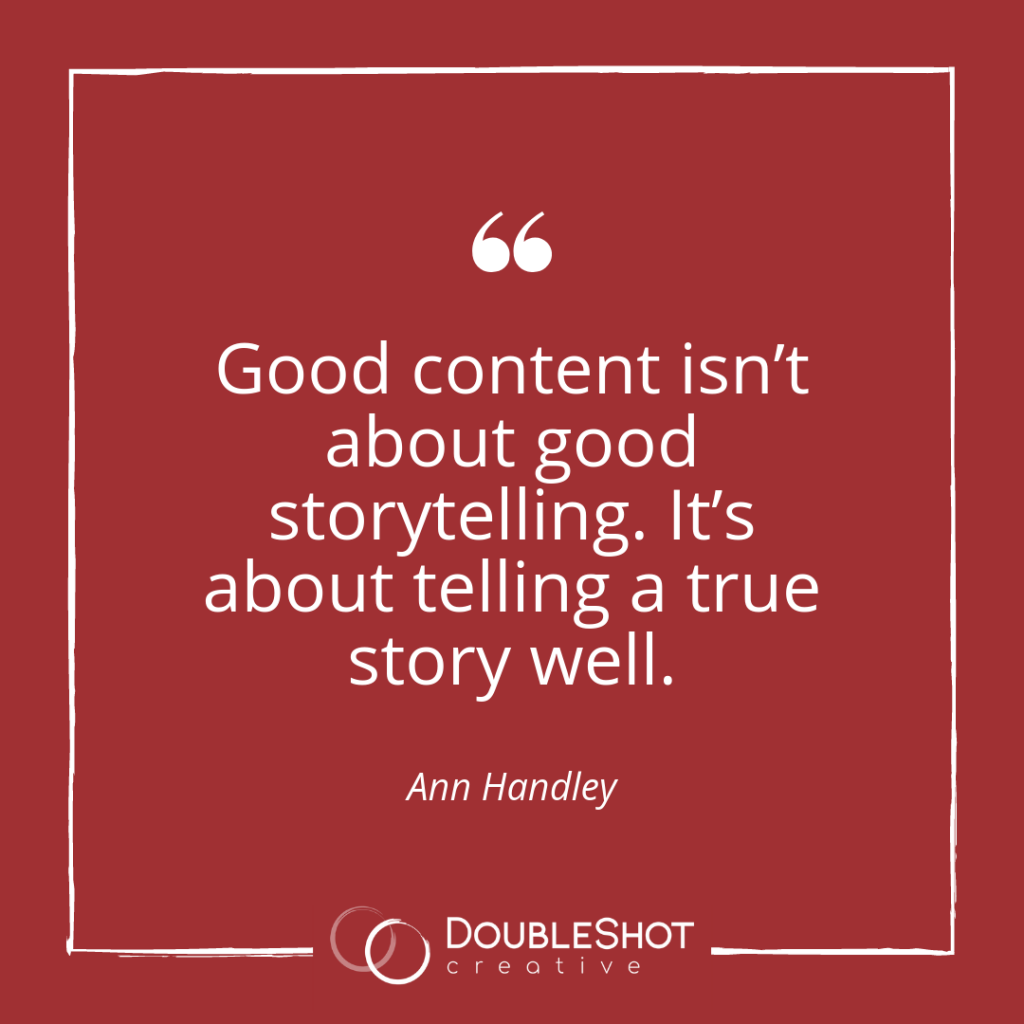
You don’t have to be a graphic designer to make awesome visual content for social media. Canva is an online design website that come with templates, free images, and fonts to create graphics that you can use to show off your brand’s personality. The possibilities with Canva are truly endless.
Engagement
On social media, engagement is a two-way street — if you want your users to be active on your page, you have to be active in return. Tweepi is an AI-Driven tool that helps you engage users through a simple, yet effective, process. To set up your account, you start by finding users and hashtags that interest you or are related to your company. Then, Tweepi uses its algorithm to find users for you to follow. You’re able to screen the potential users that align with your interests before you choose to follow them. This process helps you discover Twitter users that share similar interests and also in turn may appreciate the content you are putting out.
Analytics
The most important part of social media marketing includes analytics. Sprout Social measures content performance to help you monitor engagement. With this tool, you’re able to understand what your audience responds to so you can adjust accordingly. Social Bakers is another great tool that uncovers the context behind your social media results. Another resource to check out is Critical Mention, which allows you to share data with your team so you’re able to move forward in your marketing strategy together. Analytics are often underestimated in social media and should be thought of as almost a routine “checkup”, similar to a doctor’s appointment. After all, if you don’t know what’s broken, you won’t be able to fix it.
There are an endless amount of social media tools that are designed to help you succeed, you just have to find the ones that work best for you. Let us know which of our favorites you’ll be testing out!